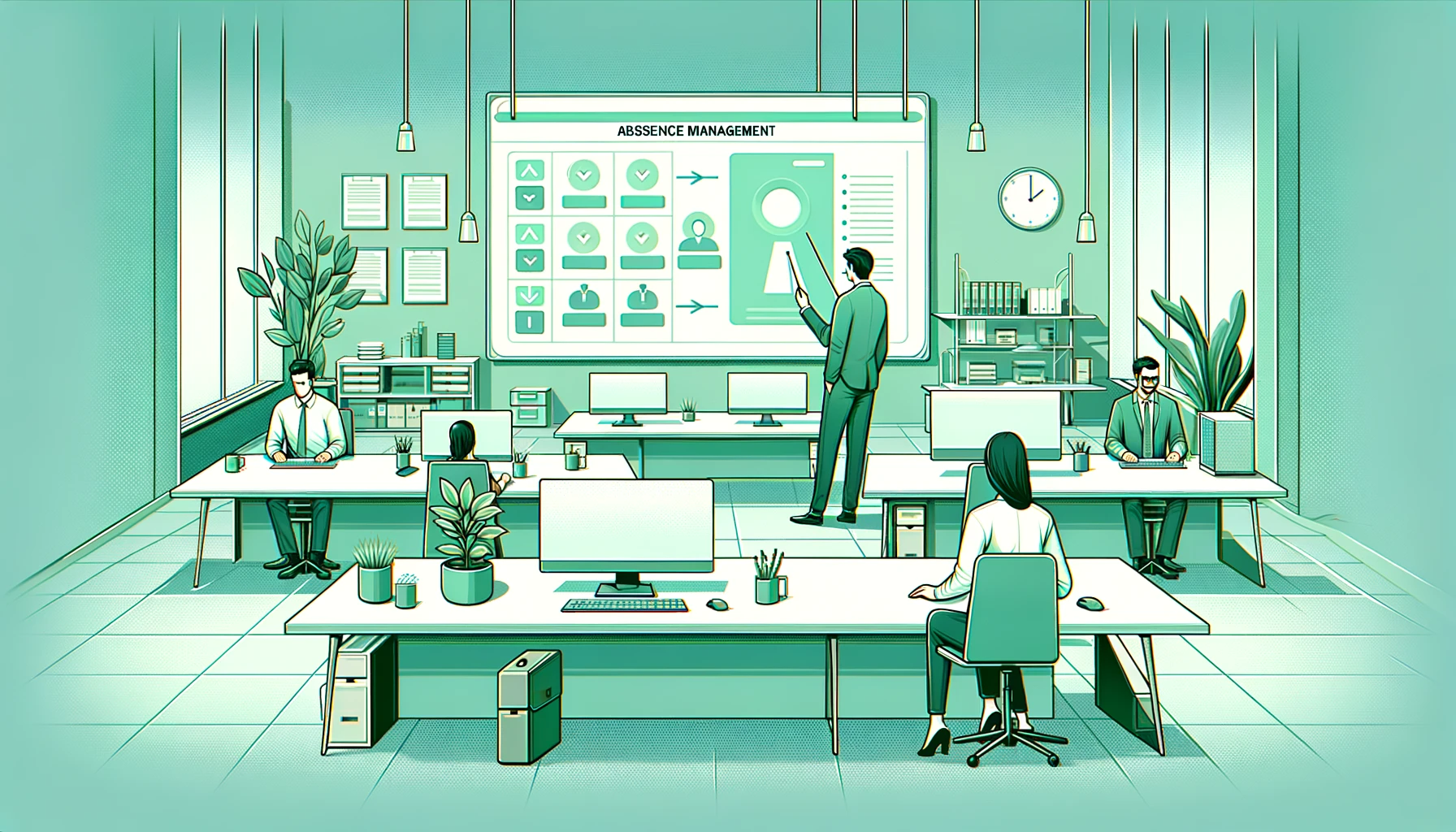
A Step-by-Step Guide to Implementing an Absence Management System
Posted by Robin on 10 Jun, 2024 in Guides
Managing employee absences effectively is crucial for maintaining productivity and ensuring compliance with labor regulations. An absence management system can streamline this process, saving time and reducing errors. If you're considering implementing such a system in your organization, this step-by-step guide will help you through the process.
Step 1: Identify the Need for an Absence Management System
Evaluate Your Current Process:
- Assess your current absence tracking methods. Are you using spreadsheets or paper records? Are these methods causing errors, inconsistencies, or lost information?
- Collect feedback from managers and employees about the current process. Are they facing challenges with requesting and approving leave?
Analyze Absence Data:
- Review your organization's absence data. Are there patterns of high absenteeism, frequent conflicts in leave requests, or compliance issues?
- Consider the administrative burden of managing absences. Are managers spending too much time on absence-related tasks?
If your current process is inefficient, prone to errors, or causing dissatisfaction among employees, it’s time to consider an absence management system.
Step 2: Identify Key Features to Look For
When selecting an absence management system, look for features that address your organization’s specific needs:
Automated Leave Requests and Approvals:
- The system should allow employees to submit leave requests online and notify managers for approval. This streamlines the process and reduces paperwork.
Centralized Record Keeping:
- A centralized system ensures that all absence records are stored in one place, making it easy to access and manage data.
Real-Time Tracking:
- Real-time updates on leave balances and status help both employees and managers stay informed.
Compliance and Reporting:
- The system should help you comply with labor laws by maintaining accurate records and providing detailed reports for audits and reviews.
Customizable Leave Types:
- The ability to define various types of leave (e.g., vacation, sick leave, unpaid leave) according to your company’s policies.
Integration Capabilities:
- Look for a system that integrates with your existing HR and payroll software to ensure seamless data flow.
Step 3: Plan the Implementation
Set Clear Objectives:
- Define what you want to achieve with the new system. Objectives might include reducing administrative workload, improving compliance, or enhancing employee satisfaction.
Involve Stakeholders:
- Include key stakeholders in the planning process. This should include HR personnel, managers, and IT staff. Their input is valuable for ensuring the system meets everyone’s needs.
Create a Timeline:
- Develop a realistic timeline for implementation, including milestones for each phase such as selecting a vendor, setting up the system, training, and full deployment.
Step 4: Choose the Right Vendor
Research Vendors:
- Compare different absence management systems based on the features you need, user reviews, and pricing. Consider vendors that specialize in solutions for businesses of your size and industry.
Request Demos:
- Schedule demos with shortlisted vendors to see their systems in action. This will help you evaluate the user interface and ease of use.
Step 5: Set Up the System
Data Migration:
- Work with your vendor to migrate existing absence data into the new system. Ensure that data integrity is maintained during the transfer.
Configuration:
- Customize the system to match your company’s leave policies. Set up user roles, leave types, approval workflows, and notification preferences.
Testing:
- Conduct thorough testing to ensure the system works as expected. Test all functionalities, including leave requests, approvals, notifications, and reporting.
Step 6: Train Your Team
Create Training Materials:
- Develop training materials, such as guides and videos, to help employees and managers understand how to use the system.
Conduct Training Sessions:
- Organize training sessions for different user groups. Ensure that everyone knows how to submit leave requests, approve or reject requests, and access their leave balances.
Provide Ongoing Support:
- Offer ongoing support to address any questions or issues that arise. This can include a helpdesk, online resources, and periodic refresher training.
Step 7: Monitor and Evaluate
Collect Feedback:
- Gather feedback from users about their experience with the new system. Use this feedback to make necessary adjustments and improvements.
Monitor Usage:
- Regularly monitor how the system is being used. Ensure that it is effectively reducing administrative workload and improving the accuracy of absence tracking.
Evaluate Impact:
- After a few months, evaluate the impact of the system on your organization. Are you seeing improvements in efficiency, compliance, and employee satisfaction?
Conclusion
Implementing an absence management system can greatly enhance the way your organization handles employee absences. By following these steps, you can ensure a smooth transition and start reaping the benefits of streamlined absence management. Leavetrack offers a comprehensive solution with all the features you need to effectively manage employee absences. Ready to simplify your absence management process? Contact us today to learn more about how Leavetrack can help your business.
