
A Guide to Your Next Staff Holiday Planner
Posted by Robin on 03 Oct, 2025 in
Trying to juggle a spreadsheet full of clashing holiday requests can feel a bit like playing a frantic game of Tetris. One wrong move, and the whole schedule comes tumbling down. It’s a headache that countless UK businesses know all too well, especially those still relying on outdated, manual ways of doing things. A modern staff holiday planner is the answer, bringing clarity and calm to what can be a chaotic process.
Why Manual Holiday Tracking Is Holding You Back
Can you imagine an air traffic controller trying to guide planes with nothing but sticky notes and a wall chart? It sounds like a recipe for disaster, and it is. Yet, that’s exactly what many companies are doing when they use spreadsheets, paper forms, and endless email chains to manage time off. This old-school approach is practically an open invitation for errors, delays, and frustrated staff.
When someone hands in a paper request form, it kicks off a surprisingly complicated chain of events. A manager has to see it, check it against a messy calendar for any clashes, and then manually type it into a central spreadsheet—if one even exists. Every single step is a potential point of failure, whether it's misreading a date or accidentally deleting someone else's booking.
The Hidden Costs of Old-Fashioned Methods
All this admin work really adds up. Managers burn through valuable hours checking requests and updating spreadsheets when they should be focused on moving the business forward. This isn’t just inefficient; it's expensive. Unexpected staff shortages caused by booking overlaps can throw projects off track, push back deadlines, and ultimately leave customers unhappy.
A clear, organised dashboard completely replaces that manual chaos.

Having this kind of real-time view is what prevents the scheduling nightmares that disconnected systems create. Plus, making sure your team gets proper breaks is essential for their wellbeing. In the UK, the average employee took 33.9 days of annual leave last year, a number that has been on a downward trend. It's vital to track this properly and encourage people to rest and recharge.
Without a central system, you're not just managing leave—you're creating unnecessary bottlenecks. Every approved request that isn't instantly visible to the whole team is a potential scheduling conflict just waiting to happen. For a deeper look into avoiding common pitfalls, have a read of our guide to ensuring your holiday planning doesn’t go wrong. An effective staff holiday planner turns this messy, manual job into a simple, automated workflow.
Understanding How a Staff Holiday Planner Works
Let's ditch the textbook definition for a moment. Think of a staff holiday planner as the air traffic control for all your team's time off. Without it, you're trying to land planes using scattered notes, emails, and a messy spreadsheet. It’s chaotic. A proper digital planner, on the other hand, acts as the control tower, giving you a single, clear view of everything.
This unified system is designed to be the one and only source of truth for all things leave-related. No more digging through emails or double-checking conflicting calendars. By bringing the whole process into one place, it sets the stage for a much smoother, more efficient way of working.

The Core Mechanics of a Digital Planner
At its heart, the whole thing is beautifully simple. Each step in the process is designed to cut out the manual admin and give everyone instant clarity, from the employee putting in a request to the manager trying to make sure the department doesn't grind to a halt.
It transforms what was once a clunky, error-prone chore into a seamless workflow. You're moving away from constantly putting out fires and towards proactive, sensible planning. The core of it usually breaks down into four key stages:
Simple Employee Requests: Staff log in to a portal or use an app to request their time off. Crucially, they can see their remaining leave balance and check the team calendar for any obvious clashes before they even hit submit.
Instant Manager Notifications: The moment a request is made, the right manager gets a notification. No more chasing down paper forms or losing requests in a crowded inbox.
One-Click Approvals: The manager sees the request alongside the team calendar, showing who else is already off. With all the context right there, they can approve or decline it with a single click.
Automatic Calendar and Balance Updates: Once a request is approved, the system takes care of the rest. The employee’s holiday is instantly added to the shared calendar, and their leave balance is updated automatically. No manual data entry needed.
A truly effective staff holiday planner doesn’t just record time off; it provides the data-driven oversight needed to prevent understaffing. This is crucial, as clear policies and staggered vacations are essential for maintaining workflow continuity during busy periods.
Creating a Single Source of Truth
This automated process builds a reliable, central hub for all absence information. Instead of leave details being scattered across spreadsheets, inboxes, and random notes, everything lives in one organised space. This alone prevents the classic headaches of manual systems, like accidental double bookings or miscalculated holiday allowances.
To really get to grips with what a modern planner can do, it’s worth reading a good guide on how to track employee attendance and manage absences. Understanding the bigger picture helps clarify how these tools bring all the moving parts together. It’s this centralised approach that ultimately allows a business to make smarter, faster decisions about staffing.
The Real-World Benefits of Automated Leave Management
Moving away from a manual system isn't just about convenience; it’s a strategic decision that pays real dividends. An automated staff holiday planner completely changes how your business operates by swapping administrative headaches for smart, efficient processes. The benefits reach far beyond a neat calendar, touching everything from your bottom line to team morale.
This shift transforms daily operations, turning leave management from a constant chore into a source of strength. By automating approvals and tracking, you get back countless hours and build a more resilient, coordinated team. The real value is in the practical, day-to-day improvements that simply make your business run better.

Dramatically Reduce Administrative Workload
Think about the time a manager spends checking a paper request against a spreadsheet, updating balances, and then emailing everyone. Those little tasks pile up, pulling focus away from the work that actually matters.
An automated system does all this instantly. Requests are checked against team availability, balances update on their own, and calendars populate in real-time. This gives managers the freedom to lead their teams, not shuffle paperwork. To see the full picture of how this improves efficiency, it helps to understand the wider concept of workflow automation.
By cutting out manual data entry and endless email chains, an automated staff holiday planner can slash the time spent on leave administration by as much as 70%. That reclaimed time is a direct productivity boost for managers and HR alike.
Achieve Smarter Team and Project Coordination
It’s every manager's nightmare: finding out two essential team members have booked overlapping holidays right before a big project deadline. With manual systems, this kind of thing is incredibly easy to miss. A digital planner gives you a central, visual calendar that makes scheduling transparent for the whole team.
This visibility is a game-changer for effective planning. It lets teams coordinate their leave proactively, making sure there’s always enough cover for critical roles and busy spells. You get to plan around absences instead of just reacting to them.
Key Coordination Advantages:
- Prevents Overlaps: The system can automatically flag or even block requests that clash with key dates or other team members' leave.
- Enables Forward Planning: Managers can see staffing levels months ahead, helping with resource allocation for future projects.
- Empowers Employees: Staff can check the team schedule before making a request, leading to smarter, self-managed holiday planning.
This level of coordination ensures that business keeps running smoothly. You can maintain consistent service and keep projects on track, even during the summer holiday rush.
Ensure Effortless Compliance and Accuracy
Calculating leave entitlement, especially for part-time staff or new starters, can be a minefield of human error. One mistake can lead to payroll blunders, unhappy employees, and even legal trouble under UK employment law. An automated system gets rid of these risks completely.
The planner automatically calculates and tracks leave based on the rules you define. This guarantees every employee’s balance is accurate and up-to-date, providing a clear and fair system for everyone. It also creates a solid digital record of all leave taken—invaluable for reporting and audits. This accuracy prevents costly payroll mistakes and ensures your policies are applied consistently, building trust across the organisation.
Choosing the Right Features for Your Business Needs
Picking the right staff holiday planner is a bit like buying a car. If you're a small startup, a simple, reliable runaround that gets you from A to B is perfect. But if you’re a larger, more complex organisation, you're going to need something more like a minibus with all the bells and whistles to handle the load. There’s no single “best” option—the right choice comes down to where you’re going and how many people you need to bring with you.
It's easy to get this wrong. Splashing out on a top-of-the-range tool with features you'll never touch is just a waste of money. On the flip side, that free spreadsheet template might look tempting now, but it will creak and groan under the pressure as soon as your team starts to grow. The trick is to honestly map your company's real-world needs to the features on offer, finding a tool that not only fixes today's headaches but can also grow with you.
Just look at how holiday requests ebb and flow throughout the year. You need a system built to handle the busy seasons.
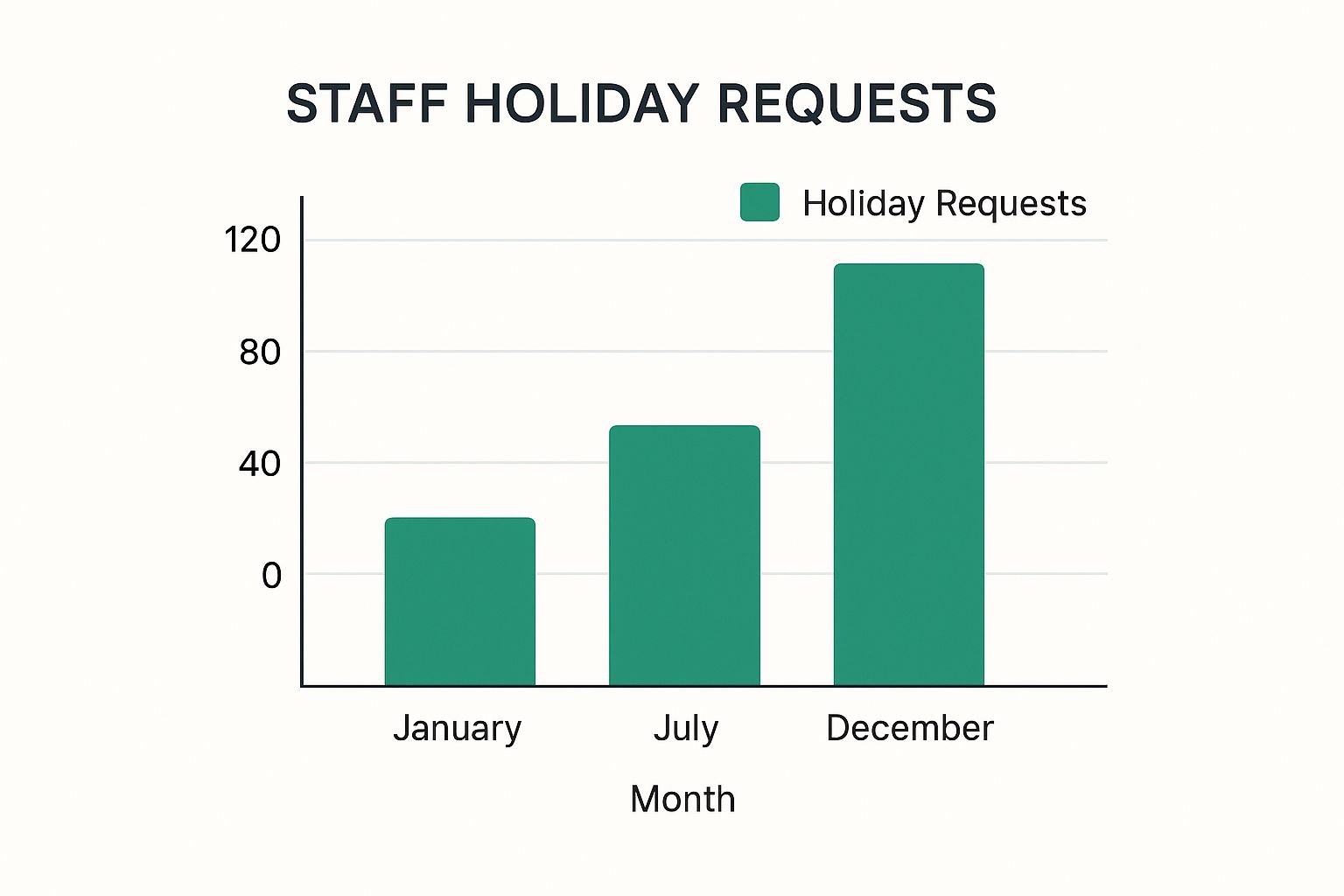
As you can see, requests pile up around summer and Christmas. Trying to manage that surge with a spreadsheet is a recipe for disaster.
Core Features Every Business Should Consider
Before you get lost in the fancy add-ons, let’s talk about the engine. There are a handful of foundational features that any decent holiday planner absolutely must have. These are the non-negotiables that actually deliver the value you’re looking for.
- Centralised Team Calendar: A single, clear view of who's off and when. This is step one to eliminating confusion and stopping those accidental holiday clashes before they happen.
- Employee Self-Service Portal: Let your team request leave and check their own allowance. This single feature cuts out a massive amount of admin chatter and empowers your staff.
- Automated Accrual Calculations: The system must do the maths for you, automatically calculating holiday allowances based on your rules—especially for part-timers and new joiners.
- Customisable Approval Workflows: You need to decide who signs off on requests. Maybe it's a simple manager-to-employee setup, or perhaps you need a multi-stage approval chain for certain departments.
These are the features that transform a chaotic, manual process into something structured and reliable. Without them, you're just using a prettier spreadsheet.
Advanced Capabilities for Growing Companies
As your business gets bigger, managing leave gets messier. This is where more advanced features stop being 'nice-to-haves' and become essential for keeping things running smoothly. They help you tackle more complex operational hurdles.
For instance, a mobile app is a game-changer for a field-based sales team needing to book time off while on the road. A company that runs on tight project schedules will need powerful reporting to see how absences are hitting deadlines. Getting this right is crucial, and if you want to dig deeper, our guide on choosing the right absence management solution has plenty more practical advice.
One of the biggest wins is integration. When your staff holiday planner can talk to the tools you already rely on—like Outlook, Google Calendar, or payroll software—you create a truly connected system. No more double-entry, just one source of truth for everyone.
Matching Your Needs to the Right Tool Tier
To make the choice a bit easier, it helps to think of planners in different tiers. This way, you can quickly see which level of tool matches your company’s size and complexity right now.
Comparison of Staff Holiday Planner Features by Tier
The table below breaks down what you can typically expect from basic, intermediate, and advanced tools. It’s a simple way to see where your business fits and what features you should be looking for.
| Feature | Basic Planner (e.g., Spreadsheet Template) | Intermediate Planner (e.g., Leavetrack) | Advanced Planner (e.g., All-in-One HRIS) |
|---|---|---|---|
| Request & Approval | Manual email or paper form submissions | Employee self-service portal with one-click approvals | Customisable, multi-level approval workflows |
| Calendar & Visibility | Shared spreadsheet (often out of date) | Live team calendars with filters for department views | Full integration with Outlook and Google Calendar |
| Policy Management | Manual tracking of entitlements | Automated holiday accrual calculations and basic leave types | Custom policies for different locations, roles, and jurisdictions |
| Reporting | No built-in reporting features | Basic leave reports, usually with an option to export to Excel | In-depth analytics, absence trend analysis, and forecasting |
| Accessibility | Desktop only | Web-based access from any browser | Dedicated mobile app for both iOS and Android |
This framework gives you a quick way to self-assess. Are you a small business that just needs to ditch the spreadsheet and get a clear team view? An intermediate planner like Leavetrack is probably your sweet spot. Are you a large enterprise with complex approval chains and a need for deep workforce analytics? Then you might need an advanced, all-in-one HR system.
By taking this measured approach, you’ll end up with a tool that doesn’t just solve a problem today, but becomes a genuine asset for your business as it grows.
A Smooth Rollout Plan for Your New System
Bringing in a new tool, even one as helpful as a staff holiday planner, can feel like a huge undertaking. But with a bit of planning, you can move from a clunky old process to a slick new one with barely a ripple. The secret is to treat it less like flicking a switch and more like a guided tour, making sure your team feels supported every step of the way.
A successful launch isn’t just about the technology. It’s a thoughtful process of getting your data ready, setting up the system to match your company's rules, and, crucially, showing everyone what’s in it for them.
Prepare Your Foundation
First things first, you need to get your house in order. This stage is all about gathering the essentials and setting up the system’s core structure to reflect how your business actually works. Think of it as laying the foundations before you build the walls.
Nailing this preparation is vital for a smooth start. Get it right, and the system will work for you from day one instead of causing headaches.
Key Preparation Steps:
- Migrate Employee Data: Start by pulling in all the necessary employee information. This usually means names, start dates, and any existing holiday balances to ensure a clean handover from your old system.
- Configure Company Policies: This is where you make the tool your own. Set up your standard holiday year, define different leave types (like sickness, parental leave, or TOIL), and add any specific departmental rules.
- Establish Blackout Periods: Does your business have peak seasons where holidays are a no-go? Now's the time to block those dates out in the calendar. This stops requests from even being made during your most critical periods.
Run a Pilot Programme
Once the system is configured, resist the temptation to roll it out to everyone at once. Instead, run a small pilot programme with a single, tech-savvy department or a group of volunteers. This trial run is your dress rehearsal.
A pilot lets you catch any potential hiccups in a low-stakes environment. You can gather honest feedback, see if any features are confusing, and tweak your training notes before the company-wide launch.
A pilot group provides real-world feedback that is invaluable for a smooth rollout. Addressing their questions and concerns early on helps you anticipate the needs of the wider organisation and ensures the final launch goes off without a hitch.
Communicate and Train Effectively
With a successful pilot under your belt, you're ready for the main event. How you communicate the change is just as important as the tech itself. Announce the switch well in advance, and focus on the benefits for your team—like checking their leave balance instantly or seeing the team calendar on their phone.
For many organisations, a step-by-step guide is a fantastic resource. If you want to dive deeper into this process, check out our guide to implementing an absence management system for more detailed advice.
Keep the training simple and to the point. Host a short session—in person or online—to walk everyone through the basics of booking time off and viewing the calendar. Don’t forget to record it for new starters. It also helps to understand how your team plans their time off. UK adults typically book holidays around 17 weeks in advance, with April and May being popular for domestic trips. Knowing these patterns helps you explain why a clear, forward-looking planner is so useful for everyone. You can discover more insights about UK holiday booking trends on IPA.co.uk. By following these steps, you can get your new staff holiday planner adopted quickly and enthusiastically.
Why Leavetrack Is the Ideal UK Holiday Planner
So, you’ve wrestled with spreadsheets and seen what a great system should do. The next logical step is finding a tool that actually fits the bill. For any UK business, the right staff holiday planner is more than just software; it's a solution that gets the nuances of how we work here. That’s precisely what Leavetrack was built to be—a straightforward, powerful platform designed to bring a bit of calm to the chaos of leave management.
It’s built to tackle the common headaches of email chains and messy spreadsheets head-on by giving you one central, intuitive system. This isn't about adding another complicated tool to your list. It’s about swapping a broken process for something that just works, right from the start, giving you back precious time and a sense of control.
An Intuitive Interface That Just Works
Let's be honest, one of the biggest barriers to new software is the learning curve. If a tool is confusing, your team just won't use it, and you’re right back where you started. Leavetrack was designed to be picked up in minutes, with a clean and simple interface that needs almost no training. Staff can log in, see their remaining allowance, check the team calendar, and book time off in a few clicks.
It’s just as easy for managers. Approving or declining a request is a one-click job, either directly from an email notification or even through Slack. No more hunting for information or cross-referencing three different documents. Everything you need to make a quick, informed decision is right there in front of you.
This is what a clean, accessible dashboard looks like in Leavetrack.
The visual wall planner gives you an instant, at-a-glance overview of who’s off and when, completely removing the guesswork. This kind of clarity is what turns scheduling from a frantic, reactive chore into a calm, proactive part of your week.
Powerful Features Designed for UK Businesses
Leavetrack isn't some generic, one-size-fits-all product airlifted in from overseas. Its features are geared specifically towards the practical realities of managing a UK workforce. It handles pro-rata holiday calculations for part-timers, tracks different leave types like sickness or TOIL, and lets you set up custom policies with zero fuss. Need to block out your busiest periods? You can set blackout dates to make sure you’ve always got the cover you need.
The reporting tools give you genuinely useful insights into absence trends, helping you spot signs of potential burnout or simply plan your resources better for the next quarter. All this data can be easily exported to Excel, making it simple to share with payroll or senior leadership.
"Switching to Leavetrack was a game-changer for our team. We've cut down our leave admin time by at least 75%. It’s so simple to use, and the visibility it gives us over team schedules has prevented countless clashes." – Sarah J., Operations Manager
This is the kind of feedback that gets to the heart of it: Leavetrack doesn't just organise leave; it gives you the oversight you need to run your business more smoothly.
Seamless Integration Into Your Workflow
A great staff holiday planner should slot into your existing workflow, not force you to change it. Leavetrack is designed to connect with the tools your team already relies on every single day.
- Calendar Integrations: Approved leave automatically syncs with personal and shared calendars like Outlook, Google Calendar, and iCal. This keeps everyone in the loop without anyone having to lift a finger.
- Slack Integration: Get leave requests and approve them directly within Slack, turning your main communication hub into an efficient management tool.
- Secure and Reliable: Because it's cloud-based, Leavetrack is accessible from anywhere. With daily backups and robust security, you can trust that your data is always safe and available when you need it.
By connecting these dots, Leavetrack becomes more than just a planner—it becomes a central part of your operational toolkit. It helps build a more organised, transparent, and fair environment where everyone knows exactly where they stand. For any business ready to leave the scheduling chaos behind, it’s a clear path forward.
Common Questions About Staff Holiday Planners
Bringing in any new tool is bound to raise a few questions. It's completely natural to wonder how a staff holiday planner will slot into your company's unique way of working before you take the plunge. Let's walk through some of the most common queries to clear things up.
One of the first things people ask about is data security. And rightly so. You need to know that your employee information is locked down tight. Modern systems like Leavetrack are built on secure, cloud-based servers with daily backups. This means your data is not only protected but also always there when you need it.
Another big one is integration. Nobody wants a new tool that walls off important information and creates more admin. A good planner is designed to do the opposite. It should connect smoothly with the calendars you already rely on, like Outlook and Google Calendar, making sure everyone's schedules are automatically in sync without any extra effort.
How Does It Handle Complex Scenarios
It's easy enough to imagine how a planner handles a simple holiday request from a full-time employee. But what about the fiddly bits? Businesses often worry about managing the more complex leave arrangements without having to fall back on manual overrides and messy spreadsheets.
A truly flexible system is built to handle these situations without breaking a sweat:
- Part-Time Employees: A good planner takes the guesswork out of pro-rata calculations. It automatically works out holiday entitlement based on the specific hours or days an employee works, removing the risk of human error.
- Time Off in Lieu (TOIL): You can simply create custom leave types to track things like TOIL. This allows employees to build up and book this time off in exactly the same way they would with a normal holiday.
- Approval Hierarchies: What if a request needs a sign-off from both a line manager and a department head? No problem. You can set up multi-level approval workflows that perfectly match your company's structure.
At its heart, a modern staff holiday planner is all about bringing clarity and consistency to every leave scenario, not just the straightforward ones. It’s designed to replace ambiguity with automated, rule-based precision, ensuring things are fair for everyone.
And what about getting it all set up? Many managers understandably worry about the disruption of rolling out a new system across the whole company. The best way to handle this is to start small. Kick things off with a pilot team to get their feedback and iron out any wrinkles before introducing it to everyone else. This makes for a much smoother, stress-free transition for the entire organisation.
When you look at these practical points, it becomes clear that a well-chosen planner isn't just another bit of software—it's a robust solution for real-world business challenges.
Ready to replace spreadsheet chaos with streamlined simplicity? Discover how Leavetrack can transform your leave management by visiting https://leavetrackapp.com.
